The iPhone craze continues unabated with the recent release of the iPhone 4S in Taiwan, but the competition is catching up.
The most recent contenders are certainly good enough to make you think twice about getting an iPhone. Samsung’s Galaxy Nexus, a smartphone co-branded and co-designed with Google, runs on the latest version of the Android operating system, 4.0, or “Ice Cream Sandwich,” and is a huge improvement for Android devices.
Nokia, looking to make a comeback, has made a similar splash with its stylish Lumia 800, which runs on Microsoft’s Windows Phone 7.5 operating system.
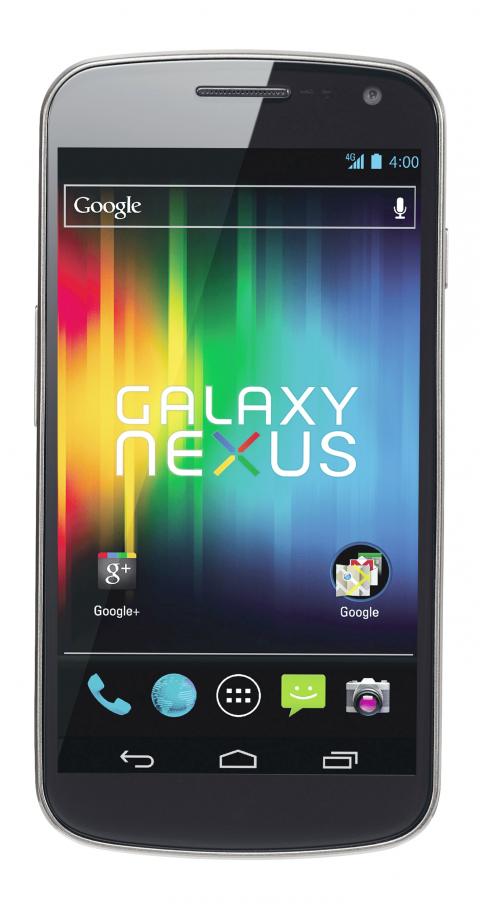
Photo Courtesy of Samsung
The Taipei Times recently tested these smartphones, which are available in stores nationwide.
Samsung Galaxy Nexus: Sci-Fi Smooth
Google and Samsung have nailed it with the Galaxy Nexus — it’s by far the best Android phone I’ve ever used and one of the nicest smartphones currently available.

Photo Courtesy of Nokia
Top-notch software and hardware make the Galaxy Nexus a state-of-the-art device. Ice Cream Sandwich improves the Android 2.3 operating system (aka Gingerbread) with its cleaner design and user-friendliness, while a 1.2 gigahertz dual-core processor makes for a speedy smartphone.
The Galaxy Nexus is an eye-catcher, with a sleek slab shape and a huge touchscreen that measures 4.65 inches. The added viewing space is a boon for using apps in general, and particularly good for browsing the Web and viewing photos and videos. The Galaxy Nexus might look and feel oversized in comparison to the iPhone, but it has a thinner profile, measuring 8.94mm, and still fits into a trouser pocket with relative ease. The Galaxy Nexus feels nice in the hand, too. The phone is easy to grip, thanks to its slightly curved shape and a textured rubber back.
With its 1280-pixel-by-720-pixel resolution, the Galaxy Nexus’ display is one of the best around, sporting the same ultra-sharp look of the iPhone 4 and 4S’ so-called retina display. As with the iPhone 4 and 4S, stare at the Galaxy Nexus’ screen close up with the naked eye and you won’t be able to see any pixelated dots. Some might notice a slight blue hue when the phone is tilted at an angle — this is a product of the AMOLED display — but it’s easy to get used to, as everything on the screen looks buttery smooth. Ice Cream Sandwich uses a sans serif font that’s easy to read, and gives the phone a futuristic sci-fi appearance a la Tron.
Call quality is very good, and the battery life is average for a smartphone. During the week I used a Galaxy Nexus demo model, which was loaned from Samsung, I usually managed a day and a half before I had to recharge. The time spent between charging included checking e-mails and my Facebook account, surfing the Web on the train, listening to several albums a day on the music app, watching an hour’s worth of YouTube videos and snapping a handful of photos and a few videos. I had 3G and Wi-Fi on the entire time.
Ice Cream Sandwich makes the Galaxy Nexus a pleasure to use. Apps run fast — I encountered quick loading times for most, and the Web browser felt zippy in comparison to the iPhone 4. I’m not enamored with Android’s basic interface of five home screens, which is awkward to navigate and easily gets clogged up with widgets, folders and apps, but the overall look is cleaner, especially if you stick with Google’s stock design. The search bar sits at the top of all five screens, but its transparent outline makes it look less intrusive than it did on previous versions of Android. Near the bottom of the screen is a favorites tray, which you can now customize by placing shortcuts for the four apps you use most, such as the phone keypad and text messages. As usual with Android, the entire look of the main screen is customizable.
The latest tweaks that Ice Cream Sandwich brings to Android will please avid users of Google services. The Gmail app is better than ever; archiving, labeling and deleting is just a tap away in most instances. I like how you can swipe left and right to get to the next
e-mail, and how you can search your mail for the past 30 days while offline. The calendar app is more finger-friendly, as you can pinch and zoom in on a particular week, day or hour — quickly and without fuss. I also found the Google Talk app useful for continuing my Gmail chats while on the move. It worked without a glitch during video chats with my brother in the US.
Multitasking has been revamped and I think it’s currently the best among smartphone platforms. There’s a dedicated task-switching button (along with the virtual back and home buttons that sit below the favorites tray) and it adopts the same method as Honeycomb, the version of Android for tablet computers. Tap the button, and the screen fills with a vertical display of the windows of the apps you have open. The most recently opened are at the bottom, and you can easily scroll up and down the list. If you want to quit an app, just swipe it away. This approach to multitasking makes more sense to me visually, and the Galaxy Nexus’ larger-than-normal display accommodates this feature nicely.
Another plus with the larger screen is that typing on the Galaxy Nexus is smooth and easy. Taiwanese users will have no problem typing with Samsung’s zhuyin fuhao (注音符號, commonly known as bopomofo) input for traditional Chinese (Hanyu Pinyin users can use the Google Pinyin IME, available for free from the Android Market).
As with any device, the Galaxy Nexus has its shortcomings. There’s no SD card slot, so 16 gigabytes will have to be enough when it comes to storage. The 5-megapixel camera does a respectable job, but I don’t think it renders photos as nicely as the iPhone 4, which also has 5 megapixels, and it doesn’t compare with the Nokia Lumia 800 or the iPhone 4S, both of which have 8 megapixel cameras. (That said, the Galaxy Nexus’ camera app has a setting that makes it easy to take panorama shots.)
I found one highly touted function, “Face Unlock,” to be something of a dud. You can set the Galaxy Nexus’ lock screen to unlock when it “recognizes” your face based on an image of you taken with the front-facing camera. Although it’s fun to see it in action, Face Unlock didn’t work smoothly for me. The camera had trouble recognizing my face in poor light, which defaulted to a backup method of entering a password. And the Face Unlock is not very secure — you can show the Galaxy Nexus a photo of yourself taken on another smartphone, and it will unlock. Google is up front about how using a password is safer.
Another touted feature, “Android Beam” uses NFC (near field communication) to “beam” info, such as contact information or Web links, to another Android device by touching them together. Since I wasn’t near anyone else with a Galaxy Nexus or a phone with the latest version of Android, I couldn’t test it. For now, these features are just fancy bells and whistles.
But that is part of the fun of using the Galaxy Nexus — its frills hint at the not-so-distant future of smartphones while the basic functions are rock solid and smooth. If you’ve been holding out for an Android device, or your first smartphone for that matter, the Galaxy Nexus is a not a bad place to start.
Nokia Lumia 800: Style and Elegance
Two former competitors, Nokia and Microsoft, have teamed in the smartphone market with the Lumia 800.
I spent a week using a Lumia 800 on loan from Nokia, and despite its flaws, this impressive smartphone shows that the two companies have a fruitful partnership in the works. The Lumia 800 is one of the nicest looking mobile devices around, with an artfully shaped polycarbonate casing that feels comfortable to hold. Windows Phone 7.5 is a solid update to an already elegant and easy-to-use operating system that offers a compelling alternative to Apple’s iOS and Android.
The Lumia 800 might be made of plastic, but the phone looks and feels like it belongs in a class of its own. The picture accompanying this article doesn’t do it justice. The tapered edges, rounded corners and curved glass that make up this device are all impressive feats of industrial design. The entire phone feels smooth and is devoid of the cheap, plasticky feel common in many electronic devices (which even the Galaxy Nexus has). The Lumia 800 comes in four bold colors: a turquoise-like blue (the color of my demo model), black, magenta and white.
Nokia’s new smartphone uses the latest iteration of Windows Phone, 7.5, or “Mango,” which has finally brought the operating system up to date with Apple’s iOS and Android in terms of must-have features. You can now copy and paste text and multitask, or switch between apps without having to go to the home screen.
And Taiwanese users are no longer left out as the Windows Phone OS can now display its user interface in Chinese. The latest iteration includes a built in bopomofo keyboard to type traditional Chinese, and Hanyu Pinyin for simplified Chinese, eliminating the need to download a third-party app. (Unfortunately, those who prefer to type traditional characters in Hanyu Pinyin are still out of luck).
One of Mango’s new nifty features is a series of enhancements to the search function. There’s Bing Vision, a visual search feature similar to the Google Goggles app for iPhone and Android. The technology, whether from Google or Microsoft, is still in its infancy, but it works well for identifying things such as books or CD covers. Aim the Lumia 800’s camera at a book cover, and Bing finds it online, listing the title and author. You can also use Bing Vision to scan barcodes to get product information. This feature is also handy for scanning text and translating it from other languages. Keep in mind, though, that the results are rough and approximate, much like what you get with any online translation software. There’s also a music search. Press the Bing Music button, and the Lumia 800 identifies the music you’re listening to, much like the app Shazam. It didn’t do very well in identifying Chinese-language songs, though.
You can search for things by speaking into the phone, which might bring to mind Siri, the heavily hyped speaking assistant on Apple’s iPhone 4S. Windows Phone’s speech recognition technology isn’t as impressive — the Lumia 800 won’t give you cheeky answers to questions such as “What’s the meaning of life?” But what it does, it does well. The Lumia 800 (and any other Windows Phone device) reliably responds to commands like “Call mom,” “Find Starbucks,” “Text Jim Smith.” You can also dictate text messages, and it works surprisingly well. In many instances, I found dictating messages much faster than typing. Unfortunately, it currently only works in English.
I did run into several glaring problems using the Lumia 800. The first was a very short battery life. During the week I used the Lumia 800, I averaged just over 7 hours of battery time, and that was with what I consider medium use: surfing the Web, checking my e-mail and Facebook accounts on two 20-minute train rides, listening to two hours of music and watching an hour of videos. Nokia acknowledged the problem and released a software update to fix it by the time I returned my demo model.
The other problem I encountered was that my calls often got cut off mid-conversation. This happened because whenever a call comes in, the screen displays a button that lets you put a caller on hold, which my cheek kept touching accidentally. I kept putting people on hold when I didn’t mean to. A representative from Nokia suggested this solution: while making a call, press the screen lock so the screen goes blank, which prevents you from accidentally touching the “hold” button. Hopefully a better solution is in the works.
Here’s a couple of other things to keep in mind with the Lumia 800 that may or may not be deal breakers: There’s no front-facing camera, and there’s no SD card, with 16GB of memory as the only storage option. The Lumia 800’s screen is nice — colors pop out and appear vibrant on the AMOLED display — but the 480-pixel-by-800-pixel resolution makes things seem a little blurry when compared to the iPhone 4 or 4S and the Galaxy Nexus. The Lumia 800 also has a slight blue tint when tilted at an angle because of the AMOLED screen. The Lumia 800 generally behaves well when syncing with a Windows computer. On a Mac, however, the software tends to crash.
The Lumia 800’s built-in 8-megapixel camera is among the best — it takes excellent photos that rival the quality of point-and-shoot models, but the dedicated shutter button is a mixed blessing. I found it difficult to depress the button halfway, which focuses the camera. I often wound up snapping a lot of photos when I meant to focus the camera first.
Yet Windows Phone has its charms — its social media and contacts integration is the best among all smartphone platforms. Facebook is practically baked into the software — it’s easy to see updates from your friends without using a dedicated app or Web browser. Also, in terms of user-friendliness, navigating Windows Phone feels like a breeze compared to Android’s stilted and messy home screens and iPhone’s cartoonish icons — the design is much cleaner.
Windows Phone still lags behind iOS and Android in terms of the number of available apps, but its marketplace has grown significantly. It started with 8,000 apps several years ago and now has more than 55,000. And the platform has checked off an important benchmark: you can now play Angry Birds on a Windows Phone.
Since it was unveiled several years ago, Windows Phone has cried out for hardware that matched its elegance. With the Lumia 800, that day has come.
Apples and Oranges
The Galaxy Nexus edges out the Lumia 800 when it comes to overall performance. It’s faster and more reliable. But the Lumia 800 is still worth considering, not just because of its stunning looks — Windows Phone is simpler and more user-friendly than Android’s latest iteration. Neither smartphone knocks out the iPhone, but they don’t need to. They each offer what everybody wants now and then — something different.

While global attention is finally being focused on the People’s Republic of China (PRC) gray zone aggression against Philippine territory in the South China Sea, at the other end of the PRC’s infamous 9 dash line map, PRC vessels are conducting an identical campaign against Indonesia, most importantly in the Natuna Islands. The Natunas fall into a gray area: do the dashes at the end of the PRC “cow’s tongue” map include the islands? It’s not clear. Less well known is that they also fall into another gray area. Indonesia’s Exclusive Economic Zone (EEZ) claim and continental shelf claim are not

Since their leader Ko Wen-je (柯文哲) and others were jailed as part of several ongoing bribery investigations, the Taiwan People’s Party (TPP) has risen in the polls. Additionally, despite all the many and varied allegations against Ko and most of the top people in the party, it has held together with only a tiny number of minor figures exiting. The TPP has taken some damage, but vastly less than the New Power Party (NPP) did after it was caught up in a bribery scandal in 2020. The TPP has for years registered favorability in the thirties, and a Formosa poll

Nov. 4 to Nov. 10 Apollo magazine (文星) vowed that it wouldn’t play by the rules in its first issue — a bold statement to make in 1957, when anyone could be jailed for saying the wrong thing. However, the introduction to the inaugural Nov. 5 issue also defined the magazine as a “lifestyle, literature and art” publication, and the contents were relatively tame for the first four years, writes Tao Heng-sheng (陶恒生) in “The Apollo magazine that wouldn’t play by the rules” (不按牌理出牌的文星雜誌). In 1961, the magazine changed its mission to “thought, lifestyle and art” and adopted a more critical tone with

Chiayi County is blessed with several worthwhile upland trails, not all of which I’ve hiked. A few weeks ago, I finally got around to tackling Tanghu Historic Trail (塘湖古道), a short but unusually steep route in Jhuci Township (竹崎). According to the Web site of the Alishan National Scenic Area (阿里山國家風景區), the path climbs from 308m above sea level to an elevation of 770m in just 1.58km, an average gradient of 29 percent. And unless you arrange for someone to bring you to the starting point and collect you at the other end, there’s no way to avoid a significant amount